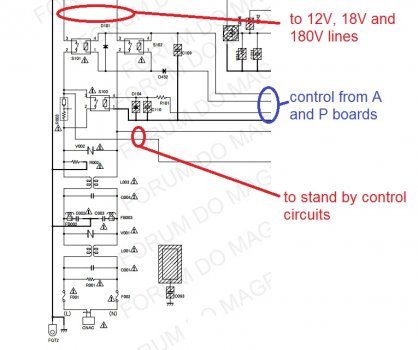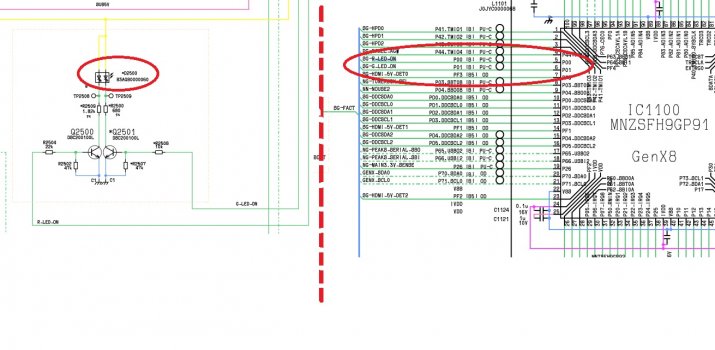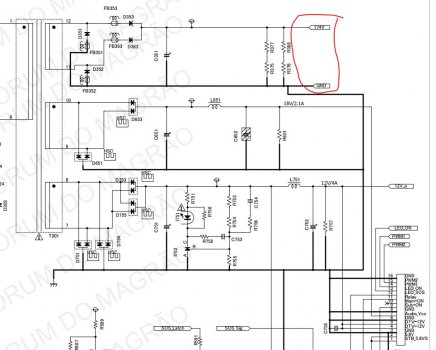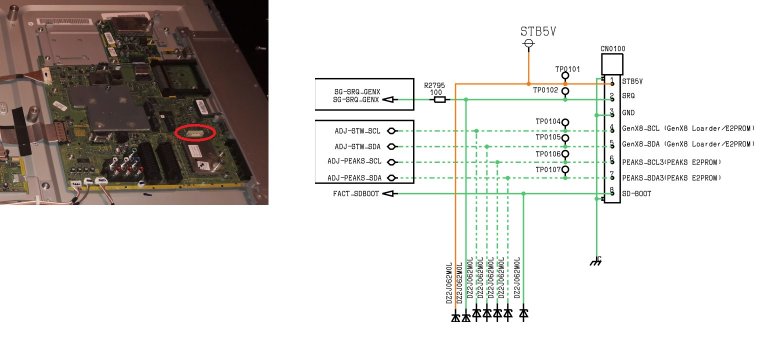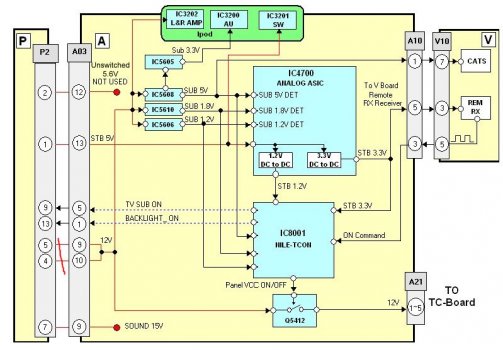G
gerry1973
Benutzer
- Registriert
- 29.11.2019
- Beiträge
- 8
- Punkte Reaktionen
- 0
- Wissensstand
- Bastler mit Reparaturerfahrung
Hersteller: Panasonic
Typenbezeichnung: LED TV
Inverter: PS-309WW
Chassi: LA02
kurze Fehlerbeschreibung (2-3 Worte): TX-L37D28 don't switch on
Meine Messgeräte::
Analog/Digital Voltmeter
Schaltbild vorhanden?:
Ja, als PDF
Hello,
I have a LED TV Panasonic code TX-L37D28E, the P-board is a PS-309WW, the A-Board is a TNPH0851-1A (TXN/A10QDB), the problem is:
when I turn on the power switch, the front led remains red (no diagnostic blinking) and the P-board relays (which enable 12 and 17Vdc to the A-board) continuously switching between on and off, TV remains OFF .
I have measured all the voltages indicated in the service manual (during 12V and 17 V availability) and all of them are in the expected range.
I have checked the "power on" sequence, it seems the CPU in the A-Board command correctly the closure of the P-Board relays (relay command) but, for a problem, the P-Board generates the SOS signal which request a turn off to the CPU, then CPU removes the relay command and the sequence, after about 1/2 seconds, restart.
What I don't undertsand is why the P-Board send an SOS signal to the A-Board; is it possible is due to overcurrent?
I don't know what other points have to be checked to try to understand if the problem is in the P-board or A-board and, eventually, how to solve the issue.
Thank you very much to anybody is able to help me, let me know if more data are needed!
Typenbezeichnung: LED TV
Inverter: PS-309WW
Chassi: LA02
kurze Fehlerbeschreibung (2-3 Worte): TX-L37D28 don't switch on
Meine Messgeräte::
Analog/Digital Voltmeter
Schaltbild vorhanden?:
Ja, als PDF
Hello,
I have a LED TV Panasonic code TX-L37D28E, the P-board is a PS-309WW, the A-Board is a TNPH0851-1A (TXN/A10QDB), the problem is:
when I turn on the power switch, the front led remains red (no diagnostic blinking) and the P-board relays (which enable 12 and 17Vdc to the A-board) continuously switching between on and off, TV remains OFF .
I have measured all the voltages indicated in the service manual (during 12V and 17 V availability) and all of them are in the expected range.
I have checked the "power on" sequence, it seems the CPU in the A-Board command correctly the closure of the P-Board relays (relay command) but, for a problem, the P-Board generates the SOS signal which request a turn off to the CPU, then CPU removes the relay command and the sequence, after about 1/2 seconds, restart.
What I don't undertsand is why the P-Board send an SOS signal to the A-Board; is it possible is due to overcurrent?
I don't know what other points have to be checked to try to understand if the problem is in the P-board or A-board and, eventually, how to solve the issue.
Thank you very much to anybody is able to help me, let me know if more data are needed!