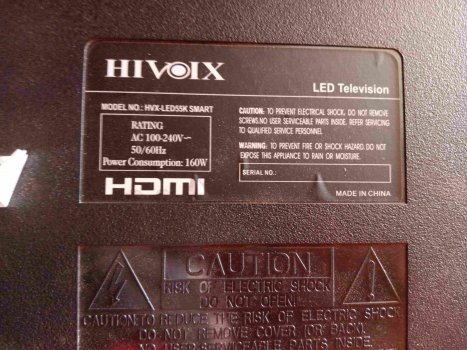hamidou
Benutzer
- Registriert
- 21.10.2014
- Beiträge
- 252
- Punkte Reaktionen
- 0
- Wissensstand
- Radio- und Fernsehtechniker
- Hersteller
- HIVOIX
- Typenbezeichnung
- HVX-LED55K smart
- Kurze Fehlerbeschreibung
- le logo reste planté
- Chassi
- TP. MT5522S. PC822
- Meine Messgeräte
-
- Analog/Digital Voltmeter
bonjour à tous,
en recherchant le logiciel service de ce téléviseur chassis univercel
Mise sou tentions l'écran affiche avec le logo HIVOIX et passe à smart
et il reste planté, probleme de firware .je conte sur vous pour le logiquel.merci et bonne suite.
en recherchant le logiciel service de ce téléviseur chassis univercel
Mise sou tentions l'écran affiche avec le logo HIVOIX et passe à smart
et il reste planté, probleme de firware .je conte sur vous pour le logiquel.merci et bonne suite.